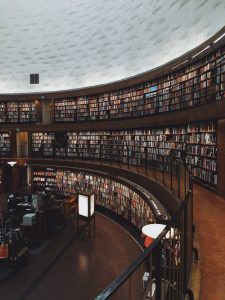Link building is a major key to helping your website rank well on search engines. In fact, for Google it’s one of the most important ranking factors outside of topical relevance and website speed.
To that end, this post will take you through how to find websites that are linking to your website, websites that link to your competitors, and how to find cool backlink opportunities.
PRO TIP – Stay up-to-date and read about the latest link building trends and best practices below!
Top free ways to find backlinks
Most SEO specialists will use some pretty cool tools to find backlinks but those tools cost around $100/mo. each. So if you don’t have that kind of cash to start out with, here are some free ways to find backlinks.
Step 1: Use free SEO tools to find links
There are three tools that offer free service for finding links that link to your website. Using these tools is definitely the fastest way to find links. Each tool has a free and a paid version, and obviously you get way cooler stuff with the paid versions – but the free tools are still super useful for our purposes.
Tool 1: Moz’s free link explorer
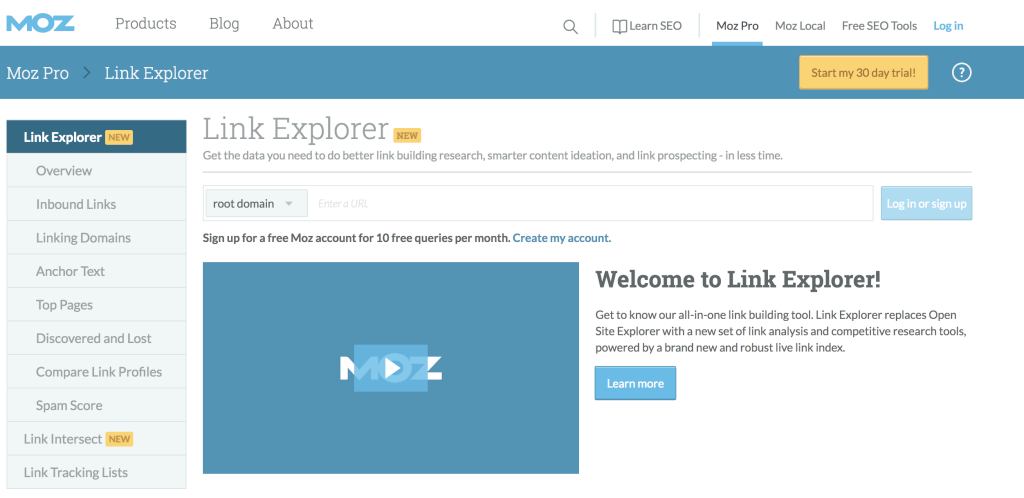
Moz allows you to use their link explorer 10 times a month for free. Not a ton of searches, but they’re giving it to us for free. so beggars can’t be choosers. The link explorer will let you put in your domain (or your competitor’s) to find all the sites that mention you that they’ve found.
Tool 2: Ahref’s Backlink Checker
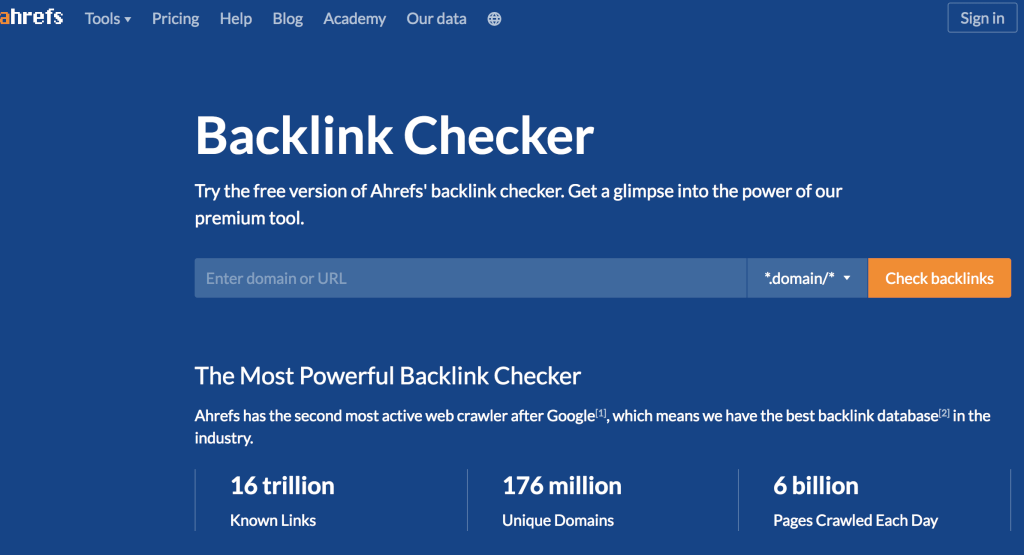
Ahref’s backlink checker is really cool. You can put in any domain and get back 100’s of domains and urls that are linking to you (or your competitor). The only hangup is the lack of ability to export all that cool data for free. But dem’s da breaks… (you can always copy paste into excel. But don’t tell them that).
Step 2: Use search operators on Google
A search operator is a combination of commands that you can put into Google to pull up very specific results from their index. Here’s the search operator you’ll want to use to find backlinks pointing to your site:
“yourdomain.com” -site:yourdomain.com
Basically what you’re asking Google is: give me all websites that mention yourdomain.com, but don’t include any webpages that are actually from yourdomain.com. Here’s what it would look like if we wanted to do that for a sports blog about the basketball team Golden State Warriors called goldenstateofmind.com:
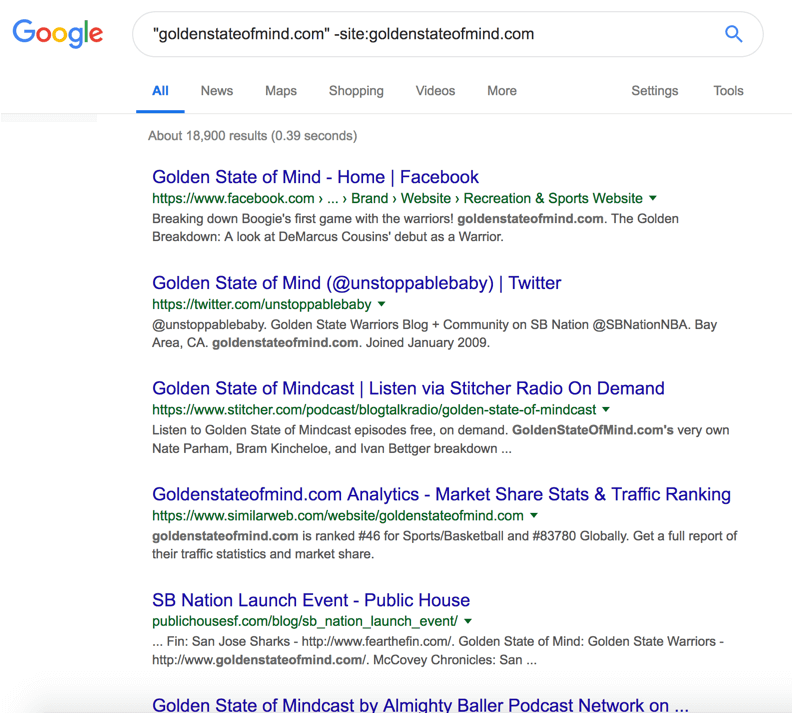
The first thing you’ll notice is that all their social media profiles appear first. Skipping over that, you’ll start to get some cool websites linking to these guys. If this was my website, I’d be pretty stoked.
You can also see at the top (right under the search bar) just how many urls link to goldenstateofmind.com that Google has indexed (18,900 links according to Google).
But what if I wanted to look at all the pages instead of having to click through each page and copying each individual link? Because that would take forever…
Step 3: Use a scraper to get all the links
There’s a bunch of free scrapers out there for you to use to get a huge look at all the links that point to our website.
Here are a couple easy ones to use:
- Link Klipper lets you scrape all the links on a page and exports it into a nice excel doc for you.
- Simple Serp Scraper is a personal favorite. It’ll scrape the top 100 results of any google search and exports it to excel.
Step 4: Compile all your excel docs into one file
If you’re looking to find a bunch of potential links from competitors, you’ll probably use the search operator above a few times with different domains.
pro tip: Simple Serp Scraper allows you to put multiple searches into one session, so you don’t have to repeat step 2 multiple times
If you used any of the free tools mentioned above, you’ll have separate excel files. You’ll want to combine all of them, and remove any duplicate urls from your list.
Step 5: Group your links by domain
Step 6: Build some links
Now that you have a list of URLs and domains that are all interested in websites like yours, you can start reaching out to them and build links to your website.
Some backlinking questions our users had...
Not all backlinks are created equal! A high-quality backlink generally comes from a website that is relevant to your niche, has a good reputation (high domain authority), and sends you relevant traffic. Here are some things to consider when evaluating backlink quality:
- Domain Authority: Check the authority of the linking website using tools like Ahrefs or Moz. Higher authority sites generally pass more “link juice” to your website.
- Relevance: A backlink from a website closely related to your industry carries more weight than a link from a completely unrelated site.
- Traffic: Does the linking website have a significant readership? This could indicate potential for referral traffic.
- Anchor Text: The clickable text of the link matters. Is it natural, or is it over-optimized with lots of keywords?
Removing unwanted backlinks can be tricky. Here’s your best course of action:
- First: Assess the damage: Are the backlinks from low-quality, spammy sites? Are they actively hurting your rankings? If unsure, consult an SEO expert for guidance.
- Contact for Removal: Reach out to the webmaster of the site hosting the bad backlink and request its removal. Be polite but firm in your explanation of why the link is harmful.
- Google Disavow Tool: If the webmaster is unresponsive, your last resort is Google’s Disavow Tool. This tells Google to ignore those specific links when assessing your site’s ranking. Use with caution, ideally under expert guidance.
Yes, there are! Here are a few ways to dig deeper into backlink analysis:
- Competitor Analysis Tools: Semrush and Ahrefs let you analyze competitor backlink profiles. You can see where your rivals are getting links, potentially identifying websites relevant to your own niche.
- Reverse Image Search: If you have strong visual content, try a reverse image search (Google has this feature) to find websites using your images without correctly linking back.
- Brand Mentions: Use a tool like Mention or Google Alerts to track unlinked mentions of your brand. Reach out to those sites and politely request turning the mention into a backlink.

Link Building is Always Changing - So What's New?
Key changes over the past few years have emerged when it comes to link building strategies and tactics. Make sure you are prioritizing your outreach to quality links instead of the total number of links. Remember, one high value link may take more time and effort to secure, but it will make a much larger positive impact to your rankings than gathering many low-value or irrelevant links.
Low-value links can actually penalize your website and damage your rankings more than help them. Websites who gather a large number of low-value backlinks in a short amount of time can appear spammy to Google. So don’t try to game Google — it ends up being a painful lesson if you try! So how do you stay in the search engines’ good graces? We’ve provided the top 5 tips for sustainable link building practices.
Top 5 Key Changes for Latest Best Practices in Link Building:
- Quality over Quantity: The days of building masses of low-quality backlinks are long gone. Google’s algorithms now prioritize a few high-quality, relevant links over a large quantity of irrelevant ones.
- Focus on Relevance: Links from sites closely related in topic and niche to yours are more valuable than generic, unrelated links. This shows Google your site is considered an authority within your field.
- Guest Posting for Value: High-quality, long-form guest posts on reputable sites within your niche remain a powerful tactic, but the focus is now on providing genuine value to the reader, not just link stuffing.
- Relationship Building: Developing real connections with bloggers, publishers, and thought leaders in your industry facilitates natural backlink opportunities through collaborations, interviews, etc.
- Less Emphasis on Scalable Tactics: Link schemes and automated link-building techniques became increasingly risky and ineffective, as Google’s algorithms can easily spot them now.
Top 5 Best Practices for Sustainable Link Building:
- Earned Links over Manipulated Links: Put effort into creating amazing content people want to share and link to naturally. Make sure your efforts are focused on sustainable results.
- Targeted Outreach: Identify relevant sites and blogs and build relationships offering value before even asking about a link. Show your authority and expertise in your space and you may get the opportunity to share your content with larger industry audiences.
- Resource Page Link Building: Find pages that list resources within your niche and pitch yourself as an additional high-quality option. Also, look for lists that are listing your competitors.
- Broken Link Building: Find broken links (outdated resources) on relevant sites and offer your current content as a replacement. This is a particularly great move for those who have rebranded to a new domain name or an entirely new business name.
- Leverage Infographics & Original Data: These easily shareable assets often attract natural backlinks. Search engines also love rich media and your users will engage with your content for a longer time.
So why did things change lately?
Why the Evolution?
These changes are a direct result of Google’s mission to provide users with the most trustworthy and useful results possible. They want to see links earned organically as a sign that your content is genuinely valuable and respected in your industry. In the old days, websites would use spammy tactics to gather hundreds or thousands of backlinks, but those days are long gone!
Google and the other search engines will always side with ‘user experience’ when it comes to what they display in their search results. If you build your link profile within the boundaries we recommend above, you’ll steadily build your authority and popularity, and the ranking will follow! Now get out there and find those high-quality backlinks!