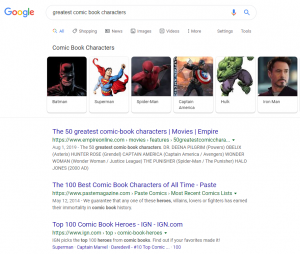If you’ve been in content for any amount of time, you’ve heard the word “SEO” thrown around quite a lot. In most cases, it’s probably in the form of a complaint, or coupled with a rolling of the eyes and some variation of “that’s now even how most people speak…”
And you’re right. 99% of the time, SEO specialists suck at writing content.
But working with an SEO specialist, as annoying as it could be, means more natural traffic to the business, more leads for the sales team, and you both end up looking like superheroes. So it’s a win-win, normally.
But what if you don’t have that annoyingly trollish SEO specialist to help you figure out what topics are actually worth investing time into?
The gist of what you gotta know about SEO
As a content writer, there are two main aspects of SEO that you’ll most likely deal with on a daily basis: keyword research and internal linking. But there’s more to SEO than just good content. Here’s the gist:
SEO can be broken down into four basic components you should be aware of:
Access: this is all the stuff you need to do to make sure the search engines can get to all the parts of your website you want them looking at.
Indexing: Once search engines get to your content, you want them to be able to read it properly.
Authority: You want to make sure the content you’re creating is authoritative. That means using the same phrases your target customers use and giving them the best experience possible.
Popularity: Search engines use backlinks as a ranking factor – meaning they’ll look at how many quality websites are linking back to you. So the more popular your website, the higher chance it has to rank well.
We’ll breeze over access and indexing quickly so we can get into the good stuff.
Search engine access
Search engines are incredibly smart. But the internet is huge, and trying to find everything on the internet is hard. Proper SEO strategies and techniques help search engines find your website quicker and easier.
You need to study each search engine, however, since they have specific sets of criteria they use to judge whether a website is worth showing their users. Whoever works on your SEO needs to understand those standards and make sure your website meets them.
So how do search engines work specifically?
Search engines have two major functions:
1) crawling the internet and building an index, and
2) solving their users’ needs
How do they do that? Most commonly, it’s by providing users with a ranked list of the websites they’ve found to be the best match to their needs. Sometimes, search engines will use “featured snippets” when a simple list of websites isn’t enough to help their users.

How search engines access websites
Let’s dive into the first major function of a search engine: cataloging the internet and surfacing information for searchers. Now how exactly do search engines catalog websites? They crawl them.
Google is like a little spider that crawls along the web finding interesting websites to save to their index. What’s an index? Great question. It’s basically a gigantic, multi-billion dollar folder. Like on your computer. And just like you save files in a folder on your computer to read later, Google saves websites in their index to later show users on the off chance it will help solve their need.
It’s basically like having someone come and ring your doorbell to hang out for a quick visit at your house.
PRO TIP: A quick note about internally linking pages on your blog posts. If you use the target keyword for the page you’re linking to, search engines love that, and it helps boost that page higher in search results. So when possible, make sure to use keyword-rich anchor text.
Search engine indexing
The key to remember here is that search engines are trying to read a file. So step one in optimizing your website for Google and other search engines is to make sure it’s “crawlable.” Meaning they can not only access the actual web pages, but they can read what’s on those pages.
The good news is that websites are crawlable by default! But Google and Bing still have a hard time reading certain code like Ajax, JavaScript, and Jquery.
PRO TIP: If your website uses those languages to render your content, ask your developer or SEO about pre-rendering. Pre-rendering content just means that the webpage is rendered (or prepared) before browsers or search engines need to make a request. It’s like going to a Mexican restaurant and having chips and salsa on the table before you actually order any food.
Search engine authority
The single biggest question when trying to successfully do SEO is this: IS YOUR WEBSITE, AND ITS INDIVIDUAL PAGES, USEFUL? This question should guide you as you conduct your SEO tactics. Google wants to help its users, and so do you. Those users are your target customers. The more you supply internet searchers with relevant information, the more search engines will reward you with higher, better rankings for your best pages. It’s a win-win-win. So how do you help Google understand what your website is about? Keywords and content.
It all begins with words typed into a search box. Remember the goal of SEO is more than getting additional visitors to your website but to help you get the right kind of visitors to your website. Ones that will appreciate your content and be more motivated to buy your product.
What is keyword research?
With keyword research, you can predict shifts in demand, respond to changing market conditions, and produce the products, services, and content that web searchers are actively seeking.
How do you do keyword research?
Even the best SEO tools and estimates of value fall flat against the hands-on process of optimizing and calculating ROI. Search engine optimization involves constant testing, experimenting, and improvement. Remember, even though SEO is typically one of the highest return marketing investments, measuring success is still critical to the process.
So let’s dive into how to do that.
Here’s the basic structure to keyword research:
- Ask yourself, is the keyword I’m thinking of relevant to the topic of my webpage? Will people be happy with what they find if they come to this page? Will this traffic result in financial rewards or other organizational goals? If the answer to all of these questions is a clear “Yes!” then you’re on the right track.
- Do an incognito search for the term. What websites rank well for this keyword? What are they talking about? What are they providing the searcher? Does it match up with what you think the user needs? How could your webpage be better than what’s currently ranking? Are there search advertisements running along the top and bottom of the page? If so that’s a good indicator that it’s a highly valuable keyword, since people are willing to pay money to get those searchers to their website through ads.
- Test the keyword. One way to do this is to take the keywords you like and run some ads on a search engine (I’d suggest Bing since it’s cheaper but some people insist on Google) for 24 hours. Cap it at $50-$100 so you don’t accidentally blow your budget. Now comes the fun part. Start measuring (1) how many impressions your ad got, (2) how much traffic your ad sent to your website, and (3) how many people converted to from searcher to paying customers. This will give you a great idea as to the real value of these keywords.
Here’s an example of how this might work. Let’s go back to my kitten website. Let’s say I want to sell super special, organic, handmade kitten treats, and the keyword I wanted to test was “treats for kittens”. I’d run an “exact match” ad and track the impressions, traffic, and conversions.
Now let’s say 5000 people saw my ad, 150 people went to my website, and 10 of those visitors became paying customers. That means I had a 3% click-through rate from my ad to my website and an 8% conversion rate.
Now let’s apply that same number of impressions (5000) to the average click-through rate of the top organic spot on search engines (30%). That’s 1500 people coming to my website. Now let’s apply our 8% conversion rate. That’s 120 customers. If I sell each bag of treats for $10 a pop, that’s $1200 I just made without spending any money.
That’s the power of good keyword research.
Tools to make keyword research easier
While keyword research estimations aren’t always accurate, if you don’t have $100 to spend on research, there are some tools that can help with this:
- SEMRush is a favorite of mine: It’ll give you 100’s of keywords to optimize for and also the top ranking websites for each keyword.
- Moz is another keyword tool that is great at finding long-tail keywords.
- Google and Bing keyword planner are both free, but provide traffic estimates, so they’re not as accurate unless you’re running ads.
- Ubersuggest is a quick and easy tool to find tons of related keywords to the topic of your choice.
Don’t ignore long-tail keywords
First of all, “long-tail” is an industry term we use to describe search terms that are more than 4 words long. Example: Instead of saying “cute kittens”, I might say “cute brown kittens on fuzzy blankets.”
As you can probably guess, these keyword types are more specific, meaning if I’m presented with what I want, I’m almost guaranteed to click on that link and convert. So the click-through rate (CTR) is higher. Keep in mind the search volume is lower for long-tail keywords: not nearly as many people search for “cute brown kittens on fuzzy blankets” as “cute kittens.”
Why bother with them, then?
Because long-tail keywords make up 70% of all keywords searched on Bing and Google. With more and more people using voice search like “Ok Google…” and “Hey Siri…,” these types of words will dominate search engines. If you rank well for enough of these, your traffic will potentially increase. A great example is Nerdwallet.com. They rank for thousands of long-tail keywords, which helps them dominate their industry.
So, where do you put your important keywords?
Title tags and meta descriptions
It’s important to make sure your main keyword is located in the title tag and meta description of every webpage. While the meta description isn’t a direct “ranking factor,” this is the part of the SERPs where you can leave a little message to the searcher describing what your page is about. To drive the most people to your website, it’s best practice to include the actual phrase they’re searching for here.
Headers (usually titles of blog posts and webpages)
Headers are the big, bold text that you see when looking at web pages. Subtitles and page titles help the reader understand what your webpage is about. It’s the same with search engines.
Link anchor text
Remember how we said links help Google discover content? Well, sometimes links look like gibberish, so to help search engines understand the context, they use anchor text to help them understand what you’re referencing. Anchor text looks like this. So, using your keyword, or a variation, in the anchor text gives them a clue as to what you’re talking about.
Sprinkled throughout your webpage
Let’s say you have “cute kittens” as a main keyword located in all of the important places of your webpage, but really talk about video games in the blog article. Or worse, dogs. It’s important to remember that subtitles and headers are there to help readers and search engines get context around what you’re talking about. You still have to talk about it.
Don’t overdo it
There’s no gaming the system. Don’t try to add a ton of keywords and hide them with white text. Also, don’t use the same keyword a million times on your website. No user is going to like that. Remember, search engines are trying to help people, so if your website doesn’t do that, they won’t show it. It’s always best to ask “What does my searcher really need?” and provide that.