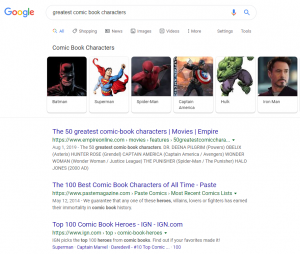SEO can be incredibly lucrative. In fact, customers convert 14x higher when coming from SEO than any other marketing channel. For comparison, traditional strategies like print ads and direct mail have a 1.7% average conversion rate. So you can see why having a close relationship with the SEO specialist could net your company some nice growth over time.
Here’s the other thing. Google now uses user engagement metrics to determine the quality of content and webpages it’s ranking on its search results pages.
How UX and SEO have merged
Several elements of user experience (UX) best practices have now been rolled into SEO best practices. SEOs now focus on user intent when they search for certain words, what they expect to see, and where those users fall in the sales cycle.
Here’s the breakdown of basic UX principles that have merged with SEO best practices:
- How easy is your site to navigate?
- Do you have quality content that makes visitors want to stay and engage with your site?
- Is your site secure, fast and mobile-friendly?
What do UX specialists and designers need to know about SEO?

SEO can be broken down into four basic components you should be aware of:
Access: this is all the stuff you need to do to make sure the search engines can get to all the parts of your website you want them looking at.
Indexing: Once search engines get to your content, you want them to be able to read it properly.
Authority: You want to make sure the content you’re creating is authoritative. That means using the same phrases your target customers use and giving them the best experience possible.
Popularity: Search engines use backlinks as a ranking factor – meaning they’ll look at how many quality websites are linking back to you. So the more popular your website, the higher the chance it has to rank well.
UX and designers should be mostly concerned with Access, Indexing, and Authority. Here’s how we break it down.
Search engine access
Search engines are incredibly smart. But the internet is huge, and trying to find everything on the internet is hard. It’s like trying to empty the ocean with a spoon. You’re just not going to get all of it. So part of SEO is to help search engines find your website.
How search engines access websites
So let’s dive into the first major function of a search engine: surfing the internet and finding information. Now how exactly do search engines find websites? They crawl them.
Google crawls along the web finding websites to save to their index. And just like you save files in a folder on your computer to read later, Google saves websites in their index to later show their users on the off chance it will help solve their need.
PRO TIP: A common point of contention among UX specialists and SEOs is functionality vs. accessibility. This includes making sure important content isn’t hidden behind CSS or JavaScript, or that menus aren’t hidden behind a hamburger menu on desktop. These are common practices that end up limiting search engines from being able to access the rest of your site.
PRO TIP 2: A quick note about internally linking pages. If you use the target keyword for the page you’re linking to, search engines love that, and it helps boost that page higher in search results. So when possible, make sure to use keyword-rich anchor text instead of “learn more” or “click here.”
Search engine indexing
The key to remember here is that search engines are trying to read a file. So step one in optimizing your website for Google and other search engines is to make sure it’s “crawlable.” Meaning they can access the individual web pages and read what’s on the page.
The good news is that websites are crawlable by default! But Google and Bing still have a hard time reading certain code like Ajax, JavaScript, and Jquery.
PRO TIP: If your website uses those languages to render your content, make sure you’re pre-rendering the most important content on the page. Pre-rendering content just means that the webpage is prepared before browsers or search engines need to make a request.
PRO TIP: Page speed not only affects conversion rate but is also a huge ranking factor
Now, there are a few ways to improve your website speed, including:
- Selecting a reliable hosting plan
- Choosing high-quality images, but lowering their size by compressing and cropping them
- Leveraging browser caching
- Eliminating auto-play multimedia formats
- Investing in a content delivery network (CDN)
- Lazy loading content, images, and comments
Search engine authority: content and keywords
Where do you put your important keywords?
This tends to be a point of contention among SEOs and UX specialists, mostly due to disagreements on how best to phrase the most important messages on a given webpage. Here’s the SEO side of the argument: Google looks for clues in specific parts of your website to figure out what you’re all about. The more you’re able to include keywords in the below sections of the website, the higher the probability you’ll rank well and drive traffic from, the audience using those same phrases to search in Google.
Title tags and meta descriptions
Although meta descriptions aren’t visible on your actual website, title tags and meta descriptions both appear in the search results. So it’s important to make sure your main keyword’s in the title tag. Your meta description isn’t a direct “ranking factor,” but it is the part of your site where you can leave a little message to the searcher describing what your page is about. So, to drive the most people to your website, it’s best practice to include the actual phrase they’re searching for here.
Headers and titles of blog posts and webpages
Since subtitles and page titles help the user understand what your webpage is about, it’s the same with search engines.
Link anchor text
You remember how we said links help Google discover content? Search Engines use anchor text to help them understand the context of the page you’re linking to. So using your keyword (or a variation of it – remember search engines are smart, so they understand synonyms) in the anchor text helps give them a clue as to what you’re talking about, and also helps the target page rank better.
Header navigation
Additionally, clean site navigation and structure, combined with keyword-rich anchor text, can also lead to sitelinks appearing in Google search results. Sitelinks can help you take over more real estate on search engine result pages — which means less room for your competitors (and, hopefully, more clicks for you).
PRO TIP: Google’s algorithm decides which sites get sitelinks (and which ones don’t). They base this decision largely on a site’s structure:

We only show sitelinks for results when we think they’ll be useful to the user. If the structure of your site doesn’t allow our algorithms to find good sitelinks, or we don’t think that the sitelinks for your site are relevant for the user’s query, we won’t show them.
PRO TIP: Faceted navigation could be a great experience for your user, but terrible for search engine bots.
A quick note on faceted navigation
Because every possible combination of facets is typically (at least one) unique URL, faceted navigation can create a few problems for SEO:
- It creates a lot of duplicate content, which is bad, as it creates confusion and competition where there doesn’t need to be.
- It eats up valuable crawl budget (the time allotted by search engine bots to crawl and index a website) and can send Google incorrect signals.
- It dilutes link equity (authority passed on by internal links) and passes equity to pages that we don’t even want indexed.
SEO Solutions for Faceted Navigation
Solution 1: Using “Noindex, follow”
Probably the first solution that comes to mind would be using noindex tags. A noindex tag is used for the sole purpose of letting bots know to not include a specific page in the index. But the problem is we’re still wasting crawl budget. Just because a page isn’t indexed doesn’t mean it isn’t crawled.
Solution 2: Canonicalization
Many sites approach this issue by using canonical tags. With a canonical tag, you can let Google know that in a collection of similar pages, you have a preferred version that should get credit. But you still run into the issue of wasting crawl budget.
Solution 3: Avoiding the issue altogether
If we could avoid this issue altogether, we should do that. But if you’re in the process of building (or rebuilding) your header, navigation or website, consider building your faceted navigation in a way that limits the URL being changed This is commonly done with JavaScript. Just make sure you have pages that can be indexable for key combinations that drive revenue. Remember, potential customers from SEO convert 14x more than any other channel. So we don’t want to cut that out. So you’ll need to manually ensure that you have indexable landing pages for key product combinations. Often including an HTML sitemap in the website with those key pages will help in getting them indexed.
One last tip
Don’t be afraid to ask an SEO specialist for data to back up their theories or strategies. Every SEO strategy should be backed by data or studies. In most cases they’ll refer to a study done on another website, and that’s ok. The SEO community is very open about sharing insights and learnings from testing against search engine algorithms.
Keep in mind there are several different ways to forecast SEO, and it’s incredibly difficult to do because there are over 200 ranking factors, all your competitors doing SEO, and Google algorithm changes daily. So without a control group to base it off of, it’s hard to have a strong hypothesis, which is why most SEO’s will say “it depends” a lot.
But, the bottom line is that SEO should be data-driven. So, ask for data, or ask to run tests to gather data. Those are an important part of how SEO and UX can work together